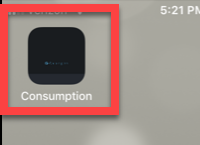Once you are logged into Consumption, tap the bookmark icon:

When the bookmark options appear, tap on 'Add to Home Screen':

Edit the shortcut to a name you want and tap on the 'Add' button:

You'll see the shortcut appear on your iPhone's home screen. Just tap on this icon at any time to open Consumption on our mobile friendly website.