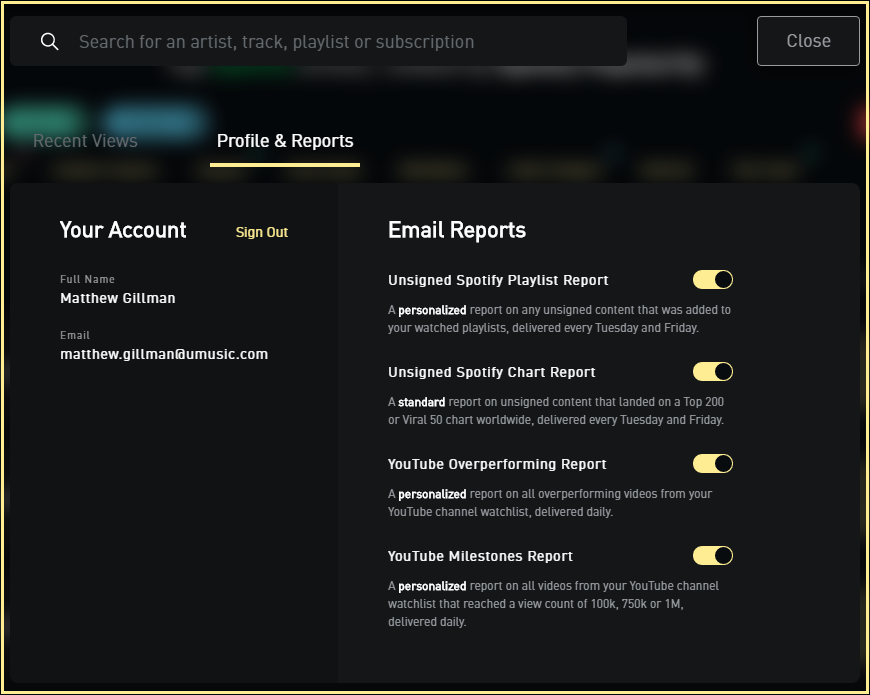Email reports are designed to show significant activity on the Spotify playlists and YouTube channel Watchlists that you have created. For information on how to set up your Watchlists, see the FAQ “What are Watchlists and how do I create them?”
You can receive the following emails:
Unsigned Spotify Playlist Report
Delivered every Tuesday and Thursday, this report shows you when unsigned content is added to your watched Spotify playlists, delivered every Tuesday and Friday. To get this report, you will need to add Spotify playlists to your Watchlists.
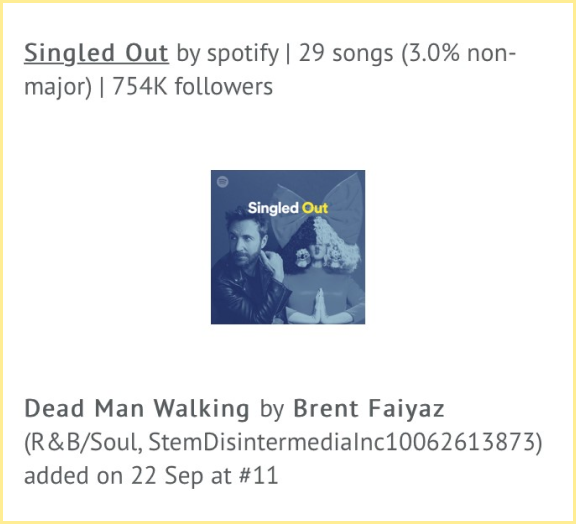
Unsigned Spotify Chart Report
Delivered every Tuesday and Thursday, this report shows you unsigned content that has landed on any Top 200 or Viral 50 chart worldwide. You do not have to create a Watchlist to get a report.

YouTube Overperforming Report
Delivered daily, this is a report of all overperforming videos from the watchlists you have created to follow YouTube channels.
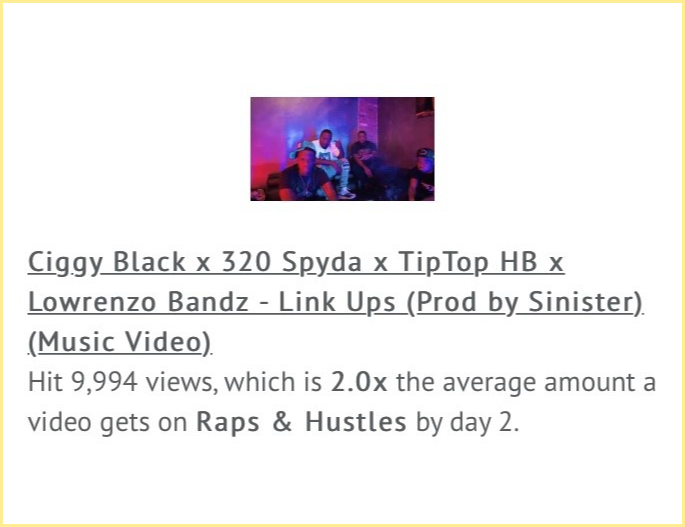
YouTube Milestones Report
Delivered daily, this is a report of all videos from your YouTube channel watchlists that have reached a new view count of 100k, 750k or 1M.

How to turn on your Reports
Step 1: Find the artists, tracks, Spotify playlists and YouTube channels you want to follow and click “Watch”.
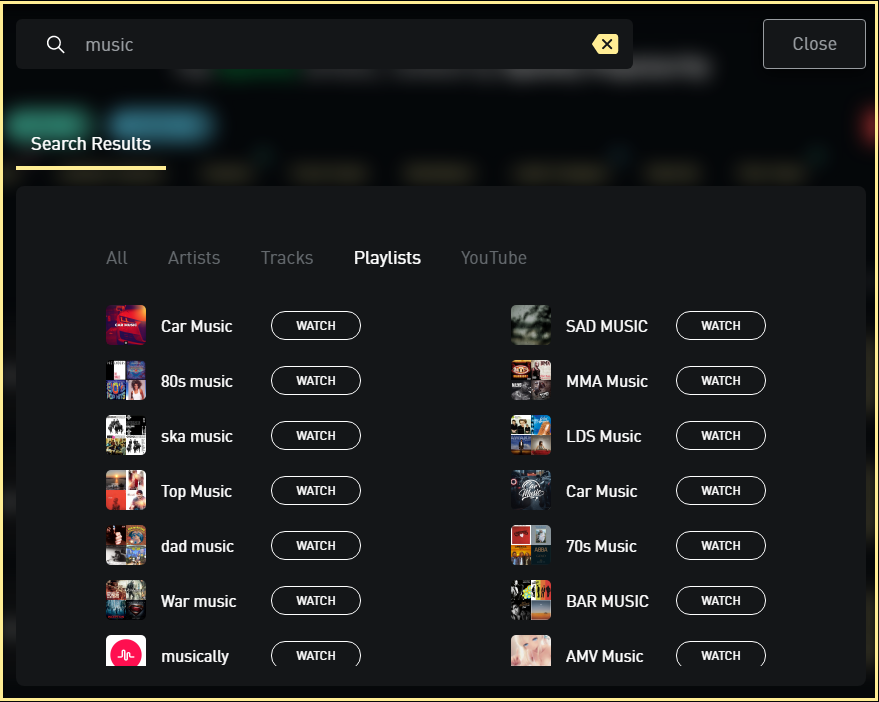
Step 2: If you select an artist or track to watch, you can add it to an existing Watchlist or create a new one. You can also share the Watchlist with a team member.
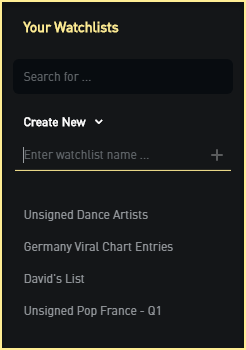
Step 3: Once you have created Watchlists, go to the Profile & Reports tab and toggle your reports on. You’re all set!