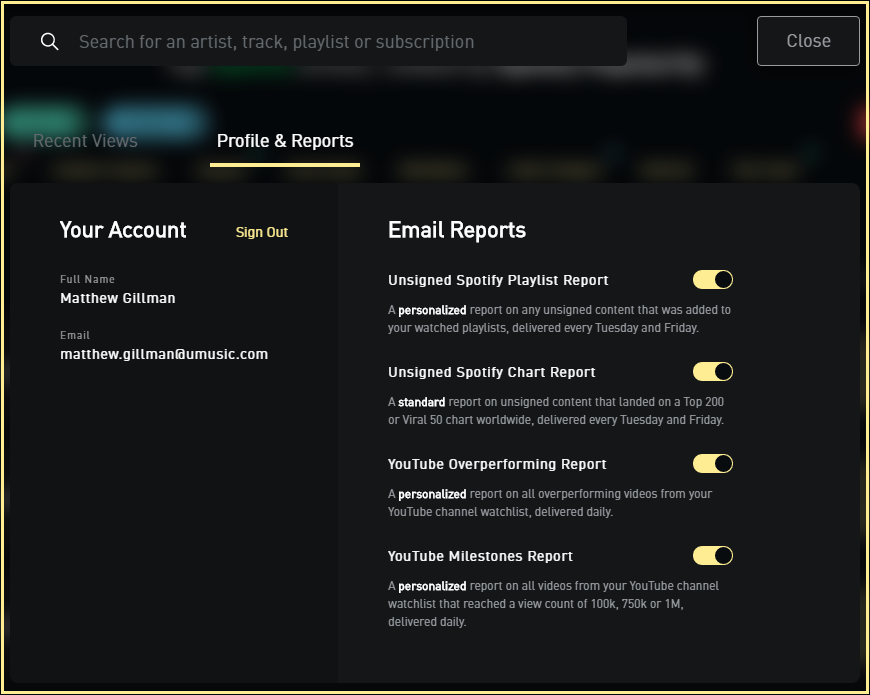The metadata column includes the Country of the artist, the Genre, the "Label" that they are releasing under (often their own name), and the Distributor they are releasing through.
How can we help?
Getting Started
Watchlists & Reports
How do I subscribe to daily Spotify playlists based on my filters?
Universal Music Discover creates daily playlists in your Spotify app of the most trending songs based on your filters, so you can listen to tracks on the go.
To subscribe to a playlist, go to the Spotify tab. Make sure to connect your Spotify account if you have not done so yet.
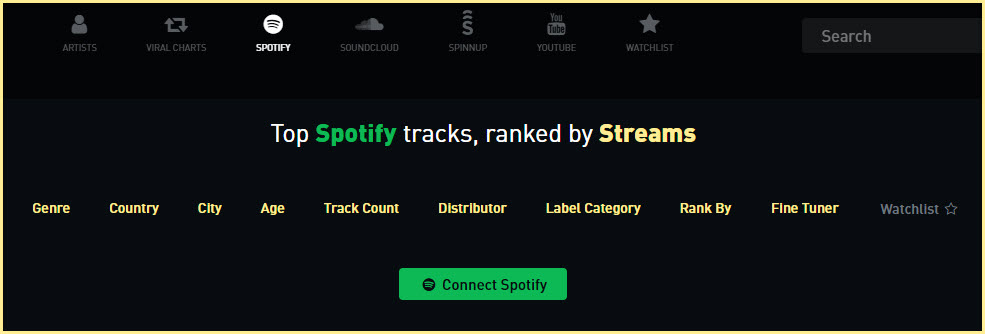
Then, select the filters to find the artists you'd like to see, and click "Subscribe to a daily playlist".
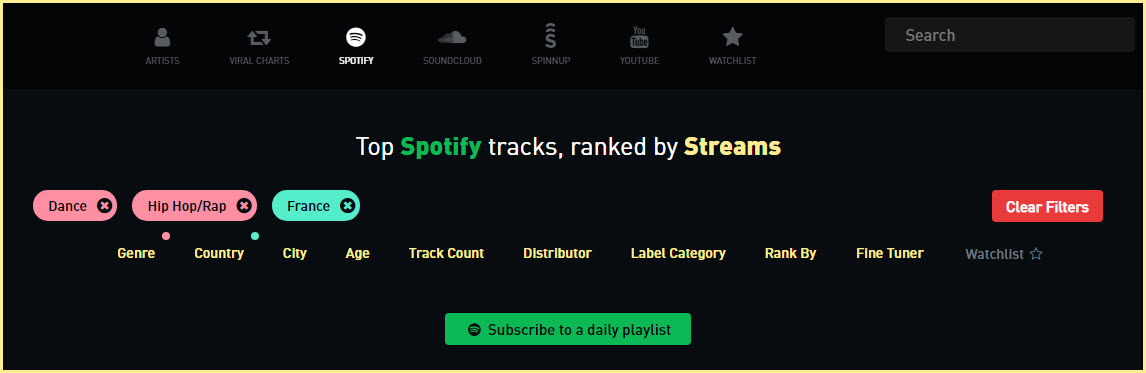
That's it! It will take about 15 minutes for the playlist to show up in your Spotify.
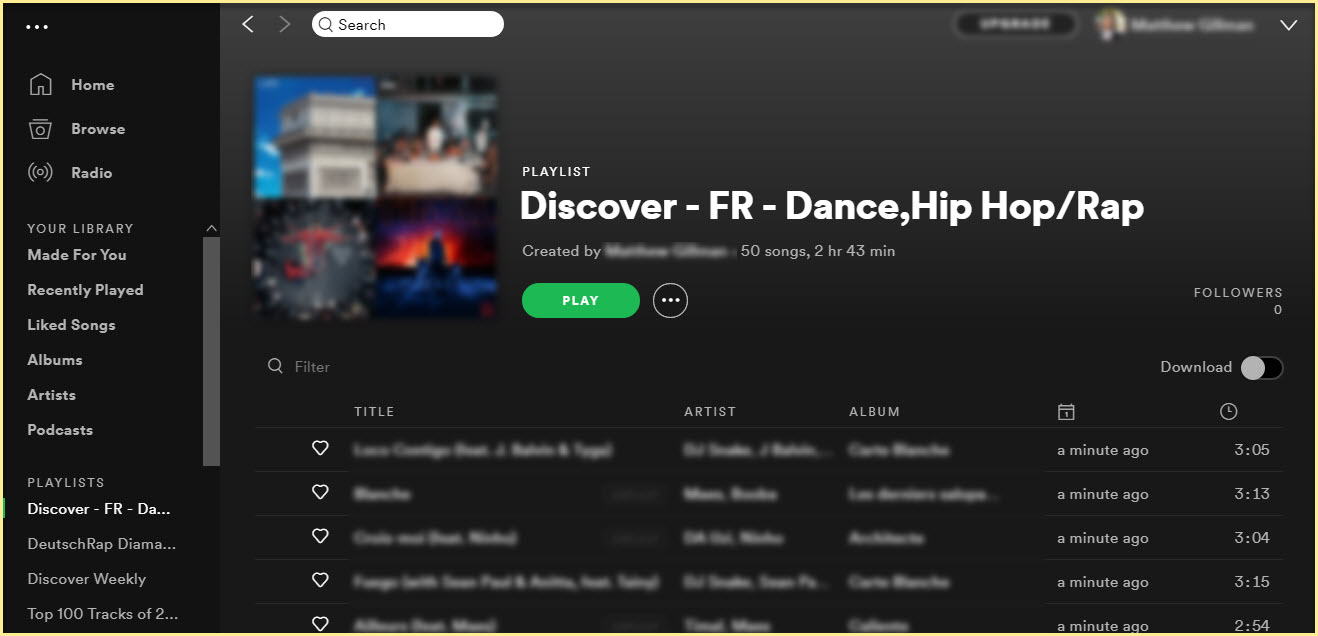
You can subscribe to multiple playlists with different filters if you'd like. To remove them, go to your profile icon and click Playlist Subscriptions. From here, click on Remove to delete them from your Spotify.
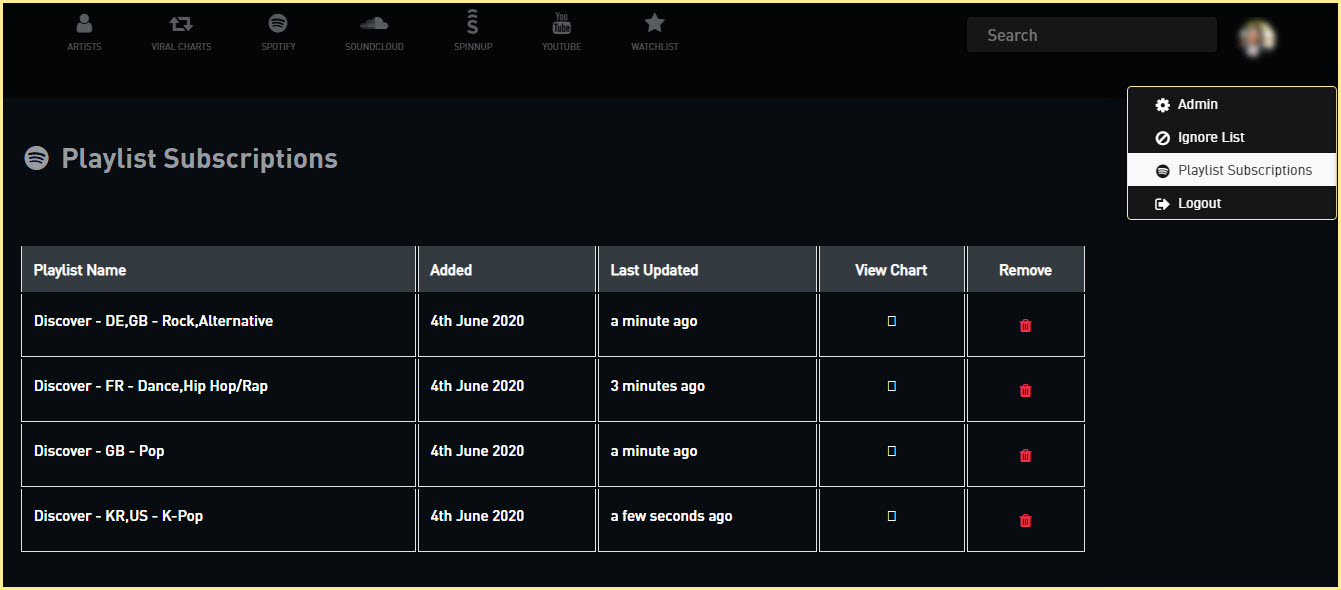
What is the Viral Charts tab?
The Viral Charts tab shows all tracks that have been placed on a Spotify viral chart and the # of viral charts the tracks are on. Viral charts are updated daily on Spotify, and include the “Global Viral 50”, “United States Viral 50,” etc.

What is the difference between Listener Country and Country?
Listener Country is where the audience of an artist is listening from. Country is the origin country of the artist.
What is the difference between the fine tuner and the filters?
The fine tuner is another type of filter that allows you to deep dive further into the lists of artists you are searching for. The fine tuner lets you filter listeners, average growth, followers, new followers over a 7 day period, and Spotify popularity.
For example, if you are looking for an artist with less than 45,000 listeners, then you can use the fine tuner to focus on those artists only.
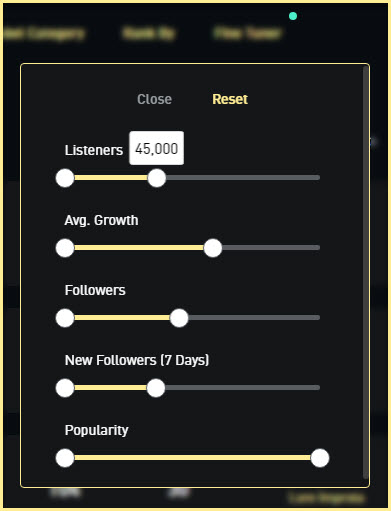
What is the Spotify Popularity Score?
The score is received from the Spotify API. The value will be between 0 and 100, with 100 being the most popular.
The popularity is calculated by algorithm and is based, in the most part, on the total number of plays the track has had and how recent those plays are.
Generally speaking, songs that are being played a lot now will have a higher popularity than songs that were played a lot in the past. Duplicate tracks (e.g. the same track from a single and an album) are rated independently. Artist and album popularity is derived mathematically from track popularity. Note that the popularity value may lag actual popularity by a few days: the value is not updated in real time.
What are Watchlists and how do I create them?
Discover Watchlists are time-saving tools that keep all your unsigned priorities in one place and alert you when new talent starts to break out on Spotify and YouTube.
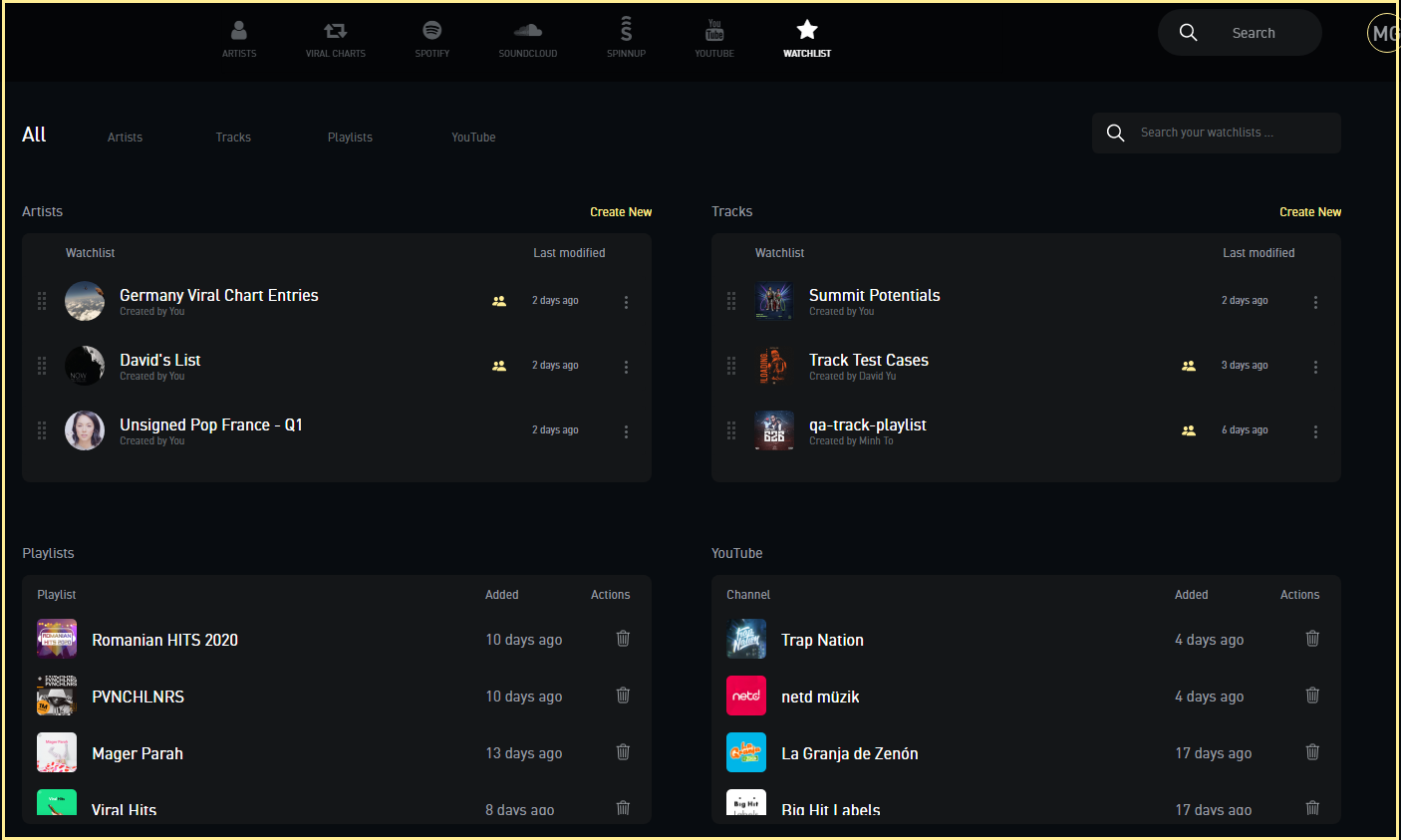
Watchlists help you stay organized and keep track of the artists, tracks, Spotify playlists and YouTube channels you care about. You can compare metrics from top social and streaming platforms including TikTok, Instagram, Shazam and Apple Music.
Sign up for email reports based on your Watchlists, Spotify charts and YouTube watchlists. To see more information on the email reports you can receive based on your Watchlists, see the FAQ “What email reports can I receive and how do I sign up for them?”
Creating Watchlists
To create a watchlist, click the Search button and find the artists, tracks, playlists and channels you want to follow, and then click the “Watch” button. You can also find the Watch button next to any product throughout Discover, including the product's own page.
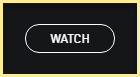
Here are the Watchlists you can create:
Artist Watchlists
Keep your artists in one place. When you click the Watch button next to an artist, you can choose to create a new Watchlist or add to an existing one.
You can customize metrics from the top streaming and social partners worldwide by clicking the Customize button and choosing different metrics.
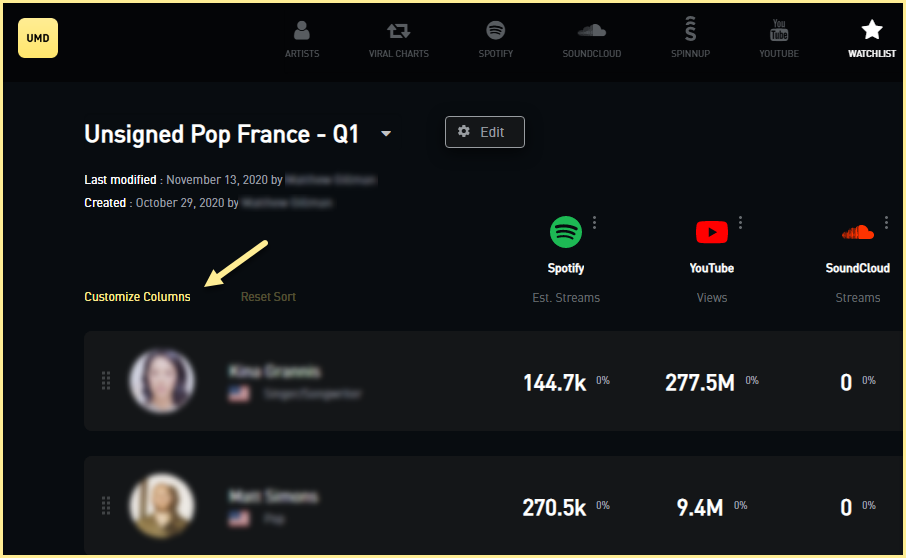
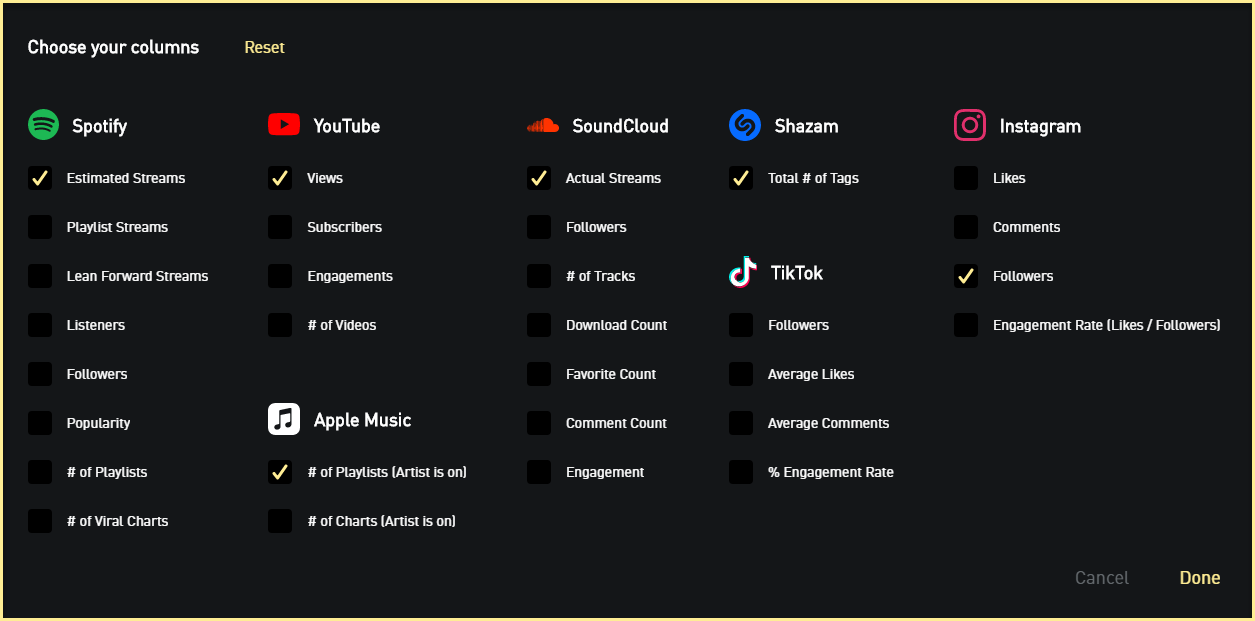
To share the watchlists with your team, click the Edit button and enter their email addresses. If they have access to Discover, the watchlists will appear in their Watchlist tab.
Track Watchlists
Keep all your tracks in one place. When you click the Watch button next to a track, you can choose to create a new Watchlist or add to an existing one.
You can customize metrics from the top streaming and social partners worldwide by clicking the Customize button and choosing different metrics.
Spotify playlist Watchlists
Keep your Spotify playlists organized so you can quickly access their pages to see listeners, streams and track listings.
To add Spotify playlists to your Watchlists, find the playlists in the search menu and click the “Watch” button. You can also find the “Watch” button on every Spotify playlist page.
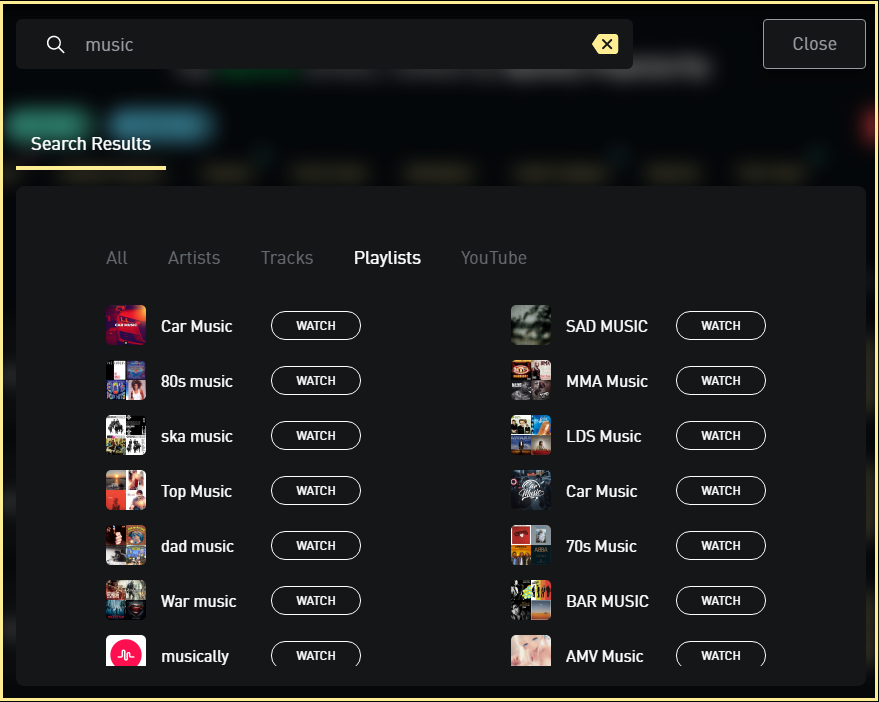
Sign up to receive the Unsigned Spotify Playlist report that shows you all the unsigned tracks that have been added to your watched playlists. To read more on the reports and alerts you can receive, see the FAQ “What email reports can I receive and how do I sign up for them?”
YouTube channel Watchlists
When you create YouTube channel Watchlists, you are creating shortcuts to all the YouTube channels that you care about the most, so you won’t waste time scrolling through tens of hundreds of playlists to track view counts.
To add YouTube channels to your Watchlists, find the channel in the search menu and click the “Watch” button. You can also find the “Watch” button on every YouTube channel page.
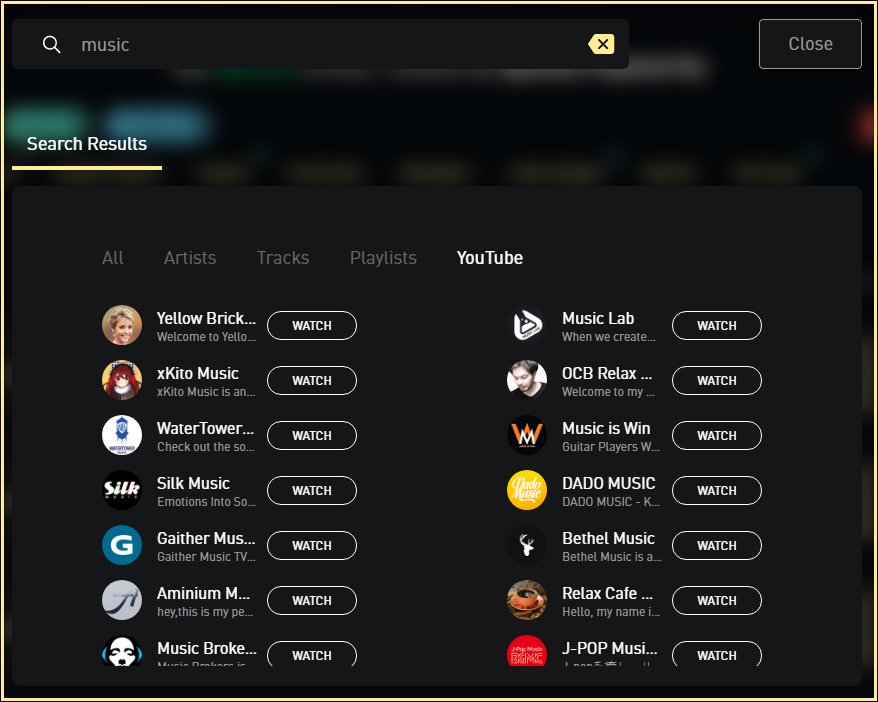
Sign up to receive 2 daily emails:
YouTube Overperforming Report shows you all the overperforming videos from the watchlists you have created.
YouTube Milestones Report shows all videos from your YouTube channel Watchlists that have reached a new total view count of 100k, 750k, or 1M.
To read more on the reports and alerts you can receive, see the FAQ “What email reports can I receive and how do I sign up for them?” If you have any more questions, please feel free to contact support if you have any questions.
What email reports can I receive and how do I sign up for them?
Email reports are designed to show significant activity on the Spotify playlists and YouTube channel Watchlists that you have created. For information on how to set up your Watchlists, see the FAQ “What are Watchlists and how do I create them?”
You can receive the following emails:
Unsigned Spotify Playlist Report
Delivered every Tuesday and Thursday, this report shows you when unsigned content is added to your watched Spotify playlists, delivered every Tuesday and Friday. To get this report, you will need to add Spotify playlists to your Watchlists.
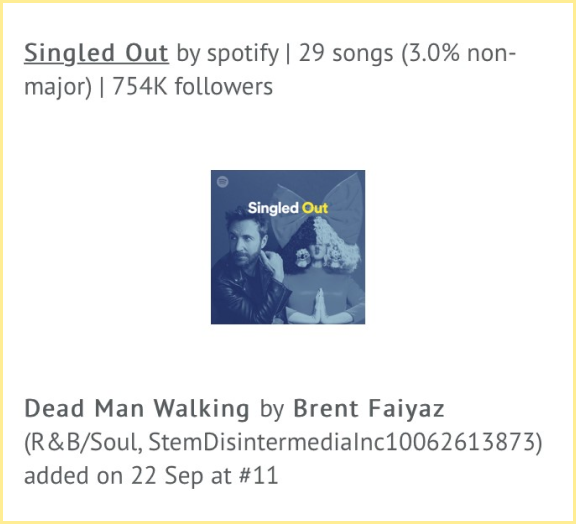
Unsigned Spotify Chart Report
Delivered every Tuesday and Thursday, this report shows you unsigned content that has landed on any Top 200 or Viral 50 chart worldwide. You do not have to create a Watchlist to get a report.

YouTube Overperforming Report
Delivered daily, this is a report of all overperforming videos from the watchlists you have created to follow YouTube channels.
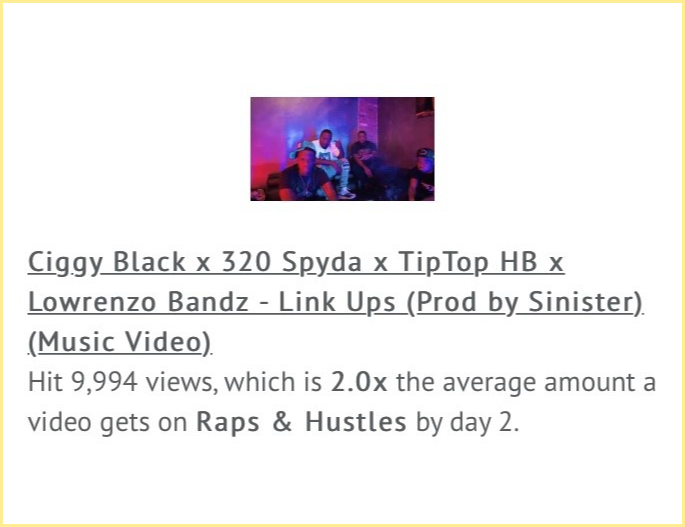
YouTube Milestones Report
Delivered daily, this is a report of all videos from your YouTube channel watchlists that have reached a new view count of 100k, 750k or 1M.

How to turn on your Reports
Step 1: Find the artists, tracks, Spotify playlists and YouTube channels you want to follow and click “Watch”.
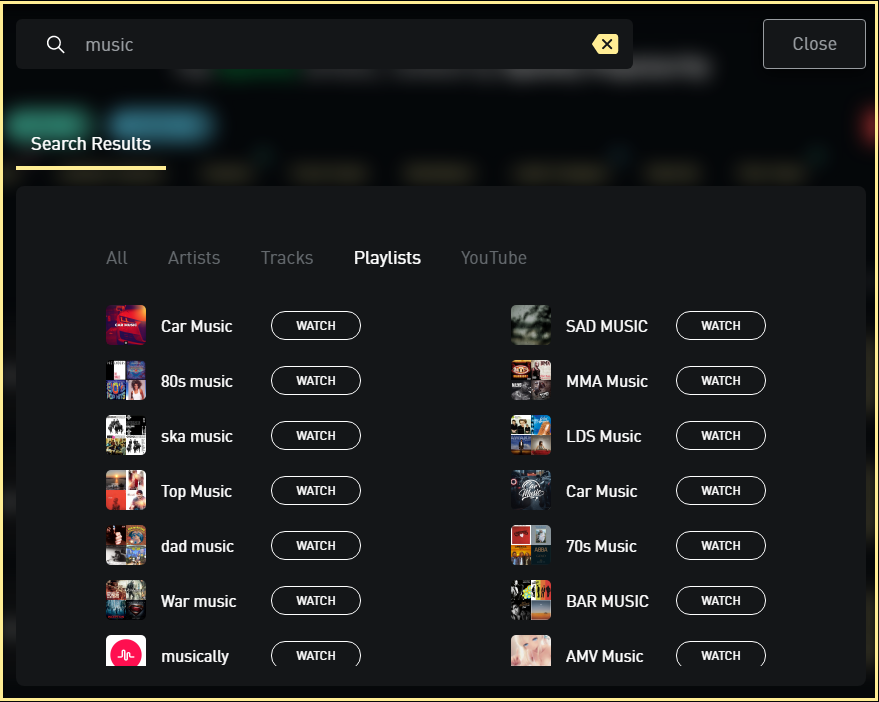
Step 2: If you select an artist or track to watch, you can add it to an existing Watchlist or create a new one. You can also share the Watchlist with a team member.
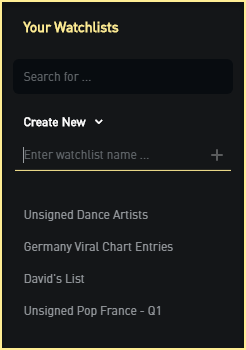
Step 3: Once you have created Watchlists, go to the Profile & Reports tab and toggle your reports on. You’re all set!