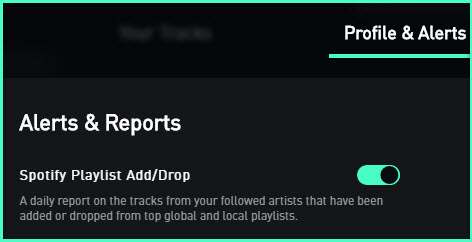To receive Spotify playlist add/drop reports based on the artists you are following in Your Artists, click on the artist icon at the top right of your page:
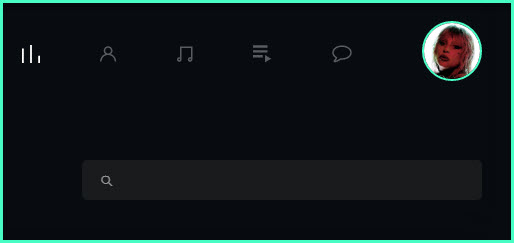
Search for your artist or song and click “Follow”.
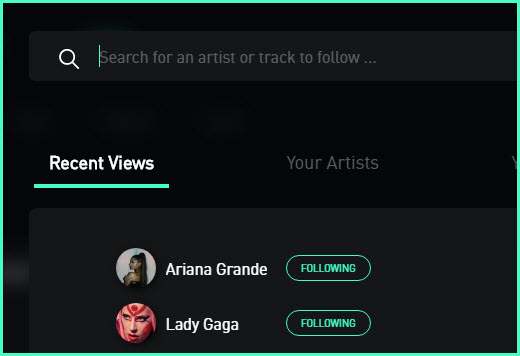
On the “Profile & Alerts” tab, choose your preferred territory for additional local alerts or select “Global” for global alerts only.
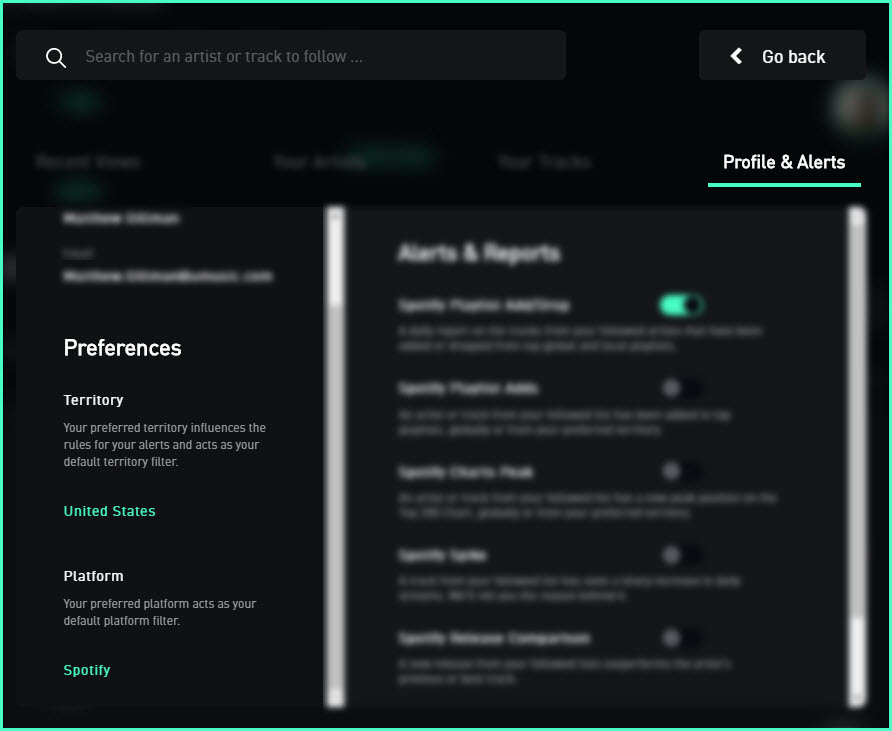
Toggle the Spotify Playlist Add/Drop report on and you’re all set!